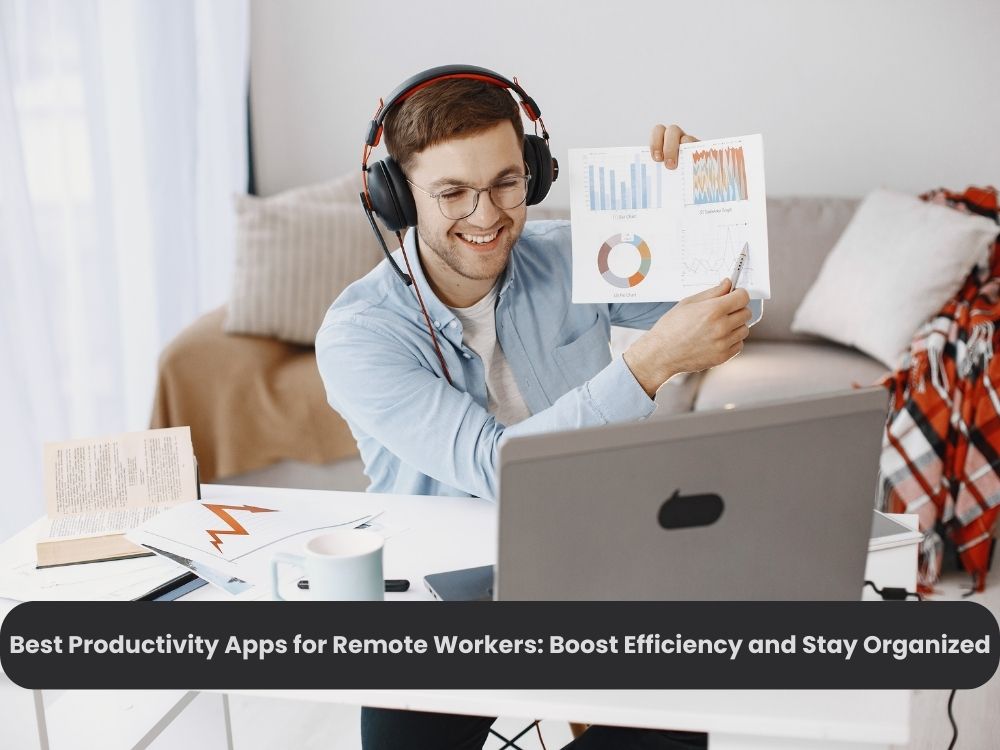The rise of remote work has transformed the way we approach productivity. With the flexibility to work from anywhere, remote workers need tools that help them stay organized, collaborate effectively, and maintain focus. Fortunately, there’s no shortage of productivity apps designed to meet these needs. In this article, we’ll explore the best productivity apps for remote workers, covering everything from task management to communication, time tracking, and more. Whether you’re a freelancer, part of a distributed team, or managing a remote business, these apps will help you work smarter, not harder.
Introduction
Remote work offers unparalleled flexibility, but it also comes with unique challenges. Without the structure of a traditional office, staying productive can be difficult. Distractions, communication barriers, and the lack of face-to-face interaction can all hinder efficiency. This is where productivity apps come in. These tools are designed to help remote workers manage their tasks, communicate effectively, track time, and stay organized.
In this article, we’ll dive into the best productivity apps for remote workers, categorized by their primary functions. Whether you’re looking to streamline your workflow, improve collaboration, or simply stay focused, there’s an app on this list that can help.
Task Management Apps
Todoist
Overview: Todoist is a powerful task management app that helps you organize your tasks and projects with ease. It’s simple yet feature-rich, making it a favorite among remote workers.
Key Features:
- Task prioritization with color-coded labels
- Recurring tasks and reminders
- Integration with other apps like Google Calendar and Slack
- Collaboration features for team projects
Why It’s Great for Remote Workers: Todoist’s intuitive interface and robust features make it easy to keep track of your tasks, whether you’re working solo or as part of a team. Its cross-platform compatibility ensures you can access your tasks from anywhere.
Trello
Overview: Trello uses a card-based system to help you visualize your tasks and projects. It’s highly customizable, making it suitable for a wide range of workflows.
Key Features:
- Drag-and-drop interface for easy task management
- Customizable boards, lists, and cards
- Integration with apps like Slack, Google Drive, and Evernote
- Collaboration features for team projects
Why It’s Great for Remote Workers: Trello’s visual approach to task management is perfect for remote workers who need a clear overview of their projects. Its flexibility allows you to adapt it to your specific needs, whether you’re managing a personal to-do list or a complex team project.
Asana
Overview: Asana is a comprehensive task and project management tool designed for teams. It’s ideal for remote workers who need to collaborate on complex projects.
Key Features:
- Task assignments and due dates
- Project timelines and progress tracking
- Integration with apps like Slack, Google Drive, and Microsoft Teams
- Advanced reporting and analytics
Why It’s Great for Remote Workers: Asana’s robust features make it a top choice for remote teams. Its ability to handle complex projects with multiple stakeholders ensures that everyone stays on the same page, no matter where they are.
Communication and Collaboration Tools
Slack
Overview: Slack is a messaging platform designed for teams. It’s a central hub for communication, allowing remote workers to stay connected and collaborate effectively.
Key Features:
- Channels for organized communication
- Direct messaging and group chats
- Integration with apps like Google Drive, Trello, and Zoom
- File sharing and searchable message history
Why It’s Great for Remote Workers: Slack’s real-time communication features make it easy for remote teams to stay connected. Its integrations with other productivity tools ensure that all your work is centralized in one place.
Microsoft Teams
Overview: Microsoft Teams is a collaboration platform that combines chat, video meetings, and file storage. It’s part of the Microsoft 365 suite, making it a great choice for teams already using Microsoft products.
Key Features:
- Chat and video conferencing
- Integration with Microsoft 365 apps like Word, Excel, and SharePoint
- File storage and collaboration
- Customizable workspaces for different projects
Why It’s Great for Remote Workers: Microsoft Teams offers a comprehensive solution for remote collaboration. Its seamless integration with other Microsoft tools makes it a powerful choice for teams that rely on the Microsoft ecosystem.
Zoom
Overview: Zoom is a video conferencing tool that has become essential for remote work. It’s known for its reliability and ease of use.
Key Features:
- High-quality video and audio
- Screen sharing and recording
- Breakout rooms for smaller group discussions
- Integration with apps like Slack and Google Calendar
Why It’s Great for Remote Workers: Zoom’s user-friendly interface and robust features make it a go-to tool for remote meetings. Its ability to handle large groups and offer breakout rooms is particularly useful for team collaboration.
Time Tracking and Focus Apps
Toggl
Overview: Toggl is a time tracking app that helps remote workers monitor how they spend their time. It’s simple to use and offers detailed reports.
Key Features:
- One-click time tracking
- Detailed reports and analytics
- Integration with apps like Asana, Trello, and Slack
- Team time tracking and project management
Why It’s Great for Remote Workers: Toggl’s simplicity and powerful reporting features make it easy to track your time and identify areas for improvement. It’s particularly useful for freelancers and remote teams who need to bill clients by the hour.
RescueTime
Overview: RescueTime is a time management app that helps you understand how you spend your time on your devices. It offers insights and tools to help you stay focused.
Key Features:
- Automatic time tracking
- Detailed reports and productivity scores
- FocusTime feature to block distractions
- Goals and alerts to keep you on track
Why It’s Great for Remote Workers: RescueTime’s insights into your daily habits can help you identify distractions and improve your productivity. Its FocusTime feature is particularly useful for remote workers who need to stay focused in a home environment.
Focus@Will
Overview: Focus@Will is a music app designed to improve focus and productivity. It offers scientifically curated playlists to help you stay in the zone.
Key Features:
- Music playlists designed to enhance focus
- Personalized music recommendations
- Timer and focus sessions
- Progress tracking and productivity reports
Why It’s Great for Remote Workers: Focus@Will’s unique approach to productivity through music can help remote workers stay focused and reduce distractions. Its personalized playlists ensure that you get the most out of your work sessions.
File Storage and Sharing Solutions
Google Drive
Overview: Google Drive is a cloud storage solution that allows you to store, share, and collaborate on files. It’s part of the Google Workspace suite.
Key Features:
- Generous free storage with options to upgrade
- Real-time collaboration on documents, spreadsheets, and presentations
- Integration with other Google Workspace apps
- File sharing and access controls
Why It’s Great for Remote Workers: Google Drive’s seamless integration with other Google tools makes it a powerful choice for remote teams. Its real-time collaboration features ensure that everyone can work together, no matter where they are.
Dropbox
Overview: Dropbox is a cloud storage service that offers file synchronization, sharing, and collaboration features.
Key Features:
- File synchronization across devices
- File sharing and collaboration
- Integration with apps like Slack and Zoom
- Advanced security features
Why It’s Great for Remote Workers: Dropbox’s ease of use and robust features make it a reliable choice for remote workers. Its integration with other productivity tools ensures that your files are always accessible.
OneDrive
Overview: OneDrive is Microsoft’s cloud storage solution, offering file storage, sharing, and collaboration features.
Key Features:
- Integration with Microsoft 365 apps
- File synchronization across devices
- File sharing and collaboration
- Advanced security features
Why It’s Great for Remote Workers: OneDrive’s seamless integration with Microsoft 365 makes it a powerful choice for remote teams. Its collaboration features ensure that everyone can work together on the same files.
Note-Taking and Organization Apps
Evernote
Overview: Evernote is a note-taking app that helps you capture and organize your ideas, tasks, and projects.
Key Features:
- Note-taking with text, images, and audio
- Notebooks and tags for organization
- Web clipping and document scanning
- Integration with apps like Google Drive and Slack
Why It’s Great for Remote Workers: Evernote’s versatility makes it a great tool for remote workers who need to capture and organize information. Its web clipping and document scanning features are particularly useful for research and project management.
Notion
Overview: Notion is an all-in-one workspace that combines note-taking, task management, and database features.
Key Features:
- Customizable workspaces
- Note-taking with rich text, images, and embeds
- Task management and project tracking
- Integration with apps like Slack and Google Drive
Why It’s Great for Remote Workers: Notion’s flexibility makes it a powerful tool for remote workers who need a centralized workspace. Its ability to combine note-taking, task management, and databases ensures that everything is in one place.
Microsoft OneNote
Overview: Microsoft OneNote is a digital notebook that helps you capture and organize your ideas.
Key Features:
- Note-taking with text, images, and audio
- Notebooks and sections for organization
- Integration with Microsoft 365 apps
- Handwriting recognition and search
Why It’s Great for Remote Workers: OneNote’s integration with Microsoft 365 makes it a great choice for remote workers who rely on Microsoft tools. Its handwriting recognition and search features ensure that you can easily find your notes.
Project Management Tools
Monday.com
Overview: Monday.com is a project management tool that offers a visual approach to managing tasks and projects.
Key Features:
- Customizable boards and workflows
- Task assignments and due dates
- Integration with apps like Slack, Google Drive, and Zoom
- Advanced reporting and analytics
Why It’s Great for Remote Workers: Monday.com’s visual approach to project management makes it easy to track progress and stay organized. Its customization options ensure that it can adapt to your specific needs.
Basecamp
Overview: Basecamp is a project management and team communication tool that combines tasks, schedules, and file storage.
Key Features:
- Task management with to-do lists
- Message boards and group chats
- File storage and sharing
- Integration with apps like Google Drive and Slack
Why It’s Great for Remote Workers: Basecamp’s all-in-one approach makes it a great choice for remote teams. Its combination of task management and communication features ensures that everyone stays on the same page.
ClickUp
Overview: ClickUp is a project management tool that offers a wide range of features for task management, time tracking, and collaboration.
Key Features:
- Task management with customizable views
- Time tracking and reporting
- Integration with apps like Slack, Google Drive, and Zoom
- Collaboration features for team projects
Why It’s Great for Remote Workers: ClickUp’s comprehensive features make it a powerful tool for remote teams. Its ability to handle task management, time tracking, and collaboration ensures that everything is centralized in one place.
Automation and Workflow Apps
Zapier
Overview: Zapier is an automation tool that connects your apps and automates workflows.
Key Features:
- Automation of repetitive tasks
- Integration with over 3,000 apps
- Customizable workflows (Zaps)
- Multi-step Zaps for complex workflows
Why It’s Great for Remote Workers: Zapier’s ability to automate repetitive tasks saves time and reduces the risk of errors. Its integration with a wide range of apps ensures that you can create workflows that fit your specific needs.
IFTTT
Overview: IFTTT (If This Then That) is an automation tool that connects your apps and devices.
Key Features:
- Automation of simple tasks
- Integration with a wide range of apps and devices
- Customizable applets
- Multi-step applets for more complex workflows
Why It’s Great for Remote Workers: IFTTT’s simplicity makes it easy to automate everyday tasks. Its integration with a wide range of apps and devices ensures that you can create workflows that fit your specific needs.
Airtable
Overview: Airtable is a hybrid of a spreadsheet and a database, offering powerful features for project management and collaboration.
Key Features:
- Customizable tables and views
- Task management and project tracking
- Integration with apps like Slack, Google Drive, and Zapier
- Collaboration features for team projects
Why It’s Great for Remote Workers: Airtable’s flexibility makes it a powerful tool for remote teams. Its ability to combine the features of a spreadsheet and a database ensures that you can manage complex projects with ease.
Conclusion
Remote work has become the new norm, and with it, the need for productivity apps has never been greater. The tools we’ve explored in this article—ranging from task management and communication to time tracking and automation—are essential for staying organized, efficient, and connected in a remote work environment.
Whether you’re a freelancer juggling multiple projects, part of a distributed team, or managing a remote business, these productivity apps can help you work smarter, not harder. By leveraging the right tools, you can overcome the challenges of remote work and achieve your goals with ease.